How to replace screen for Microsoft Lumia 950 XL
GPC Tutorials
We’re bringing you a screen replacement tutorial for Lumia 950’s bigger sister, Microsoft Lumia 950 XL. With 5.7 inches AMOLED display, a 20 megapixel camera, 3 GB of ram and octa core processor, this device ensures that all of your tech needs are satisfied. It uses Windows 10 Mobile, just as Lumia 950.
Even though both Lumia 950 and Lumia 950 XL use Gorilla Glass, accidents do happen and if you’re one of the unlucky who has to replace the screen, this tutorial will guide you through the whole process.
Tools Needed:
- Torx 5 Screwdriver (T5)
- Plastic Pry Tool
Step 1.
Shut down the phone and then remove the battery door and battery.

Step 2.
Use T5 screwdriver to remove 12 screws holding the rear housing of Lumia 950XL.
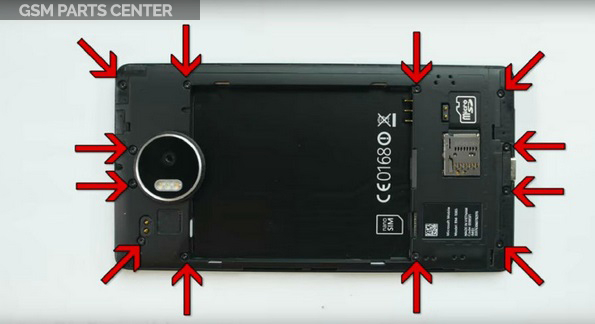
Step 3.
Remove the rear housing.

Step 4.
Disconnect 3 connectors.
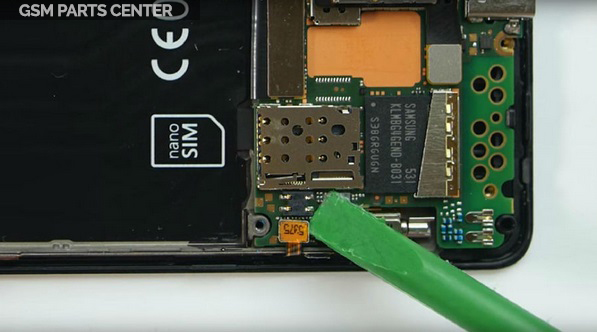

Step 5.
Undo clips behind the motherboard.

Step 6.
Remove the black sticker underneath the battery because there is still a ribbon cable behind.

Step 7.
Disconnect the ribbon connector at the back of motherboard to release it.

Step 8.
Now you are ready to replace the Lumia 950 XL screen with frame. Once done, put the all components back on and you’re good to go.
